In short:
- As you evaluate project data software for 2026, focus on tools built for contractors, not generic platforms.
- Choose preconstruction software with mobile-friendly access so you can check project details and contacts anytime, anywhere.
- Look for custom filters and saved searches to find the right projects fast and stay on top of new bids automatically.
- Prioritize fast onboarding and responsive support so your team can start strong and stay productive.
- ConstructConnect® Project Intelligence brings it all together in one platform. Built for contractors, backed by expert support, and integrated with powerful tools like Takeoff Boost™ in On-Screen Takeoff® to speed up your estimating process.
Getting Started with Commercial Construction Project Data Tools in 2026
Looking for commercial construction project data tools as you head into 2026? Let's be honest. The options can feel overwhelming, and not every platform is made for contractors like you. To make sure you get the best tool for you, here are six key features you don't want to miss.
1. Mobile-Friendly Access
Picture this. You're out on a jobsite and suddenly need to pull up a project detail or grab a contact on the fly. If your project data tool doesn't work on your phone or tablet, you're stuck. And let's face it. You're not glued to your desk. One day you're in the office, the next you're bouncing between jobsites or heading to your next project meeting.
If your platform can't keep up, it slows you down. You need a tool that lets you check details, documents, and contacts at anytime, anywhere.
Take a look at this commercial construction project data tool that keeps up with you, no matter where your work takes you.
2. Custom Filters
Nobody has time to scroll through pages of projects that don't fit what you're looking for. If you don't have smart filters, you're wasting hours you could spend chasing leads, doing takeoffs, or locking in bids. Seriously, mid-sized contractors lose up to two workdays a week just searching. That's time better spent elsewhere.
When you're picking your commercial construction project data tool, ask yourself:
- Can I filter projects by trade, location, type, and bid date?
- Can I stack filters to find what I need, fast?
- Can I select custom date ranges and project stages?
The right tool should let you zero in on the exact projects you want without needing to wade through the noise.
Here are just a few of the filters in ConstructConnect® Project Intelligence (CCPI) that help you find the right projects:
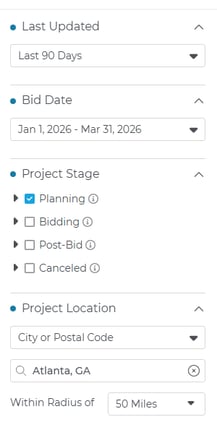
3. Saved Searches and Templates
Even with the best filters, nobody wants to run the same search over and over again. All those extra clicks add up fast and could mean missing out on the bids that actually matter.
Go for preconstruction software that lets you save your favorite search settings and templates, so you can pull them up or tweak them in seconds. Even better if you can set a default search and get daily email alerts with matching projects.
Curious what all that looks like? Here's a preview of how saving a search works in CCPI:
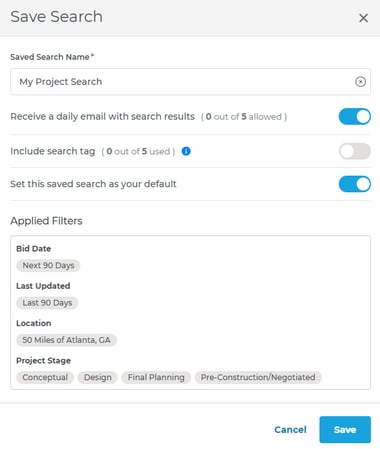
4. Fast Onboarding
If a platform has the best features but your team can't figure out how to use it, it's pointless. We've all heard the horror stories: buy a new tool, struggle through a confusing setup, and end up wasting time instead of saving it.
So, here's what's important: Your team gets comfortable using the tool fast, there's helpful tutorials to walk you through everything, and there's a real support team ready to help.
With CCPI, most contractors are up and running in under 15 minutes. That's how onboarding should work for commercial construction project data tools.
5. Easy to Access Support
Even the best preconstruction software can hit a snag every now and then. Waiting days for a ticket response could delay a critical bid.
Make sure support is available through multiple channels, like chat, phone, and a searchable help center, and that response times are quick.
CCPI offers both live support and on-demand resources like video tutorials and an accessible help center, ensuring your team never gets stuck when timing matters most.
6. Integration with Takeoff and Estimating Tools
Disconnected tools lead to duplicate entries and mistakes. That’s more wasted time and money.
Choose a platform that works hand-in-hand with takeoff and estimating software. That way, your project data flows through your entire preconstruction process without extra steps.
CCPI integrates with On-Screen Takeoff® (OST) and Planswift®, keeping your commercial construction project data connected from start to finish. And with Takeoff Boost™, the AI-powered takeoff tool in OST. You can automatically generate takeoffs in seconds, giving you more time to focus on strategy and bids that win.
Choose Software That Works the Way You Do
Contractors don’t need flashy gimmicks. You need tools that save time, reduce frustration, and give you an edge in a competitive market.
If your current preconstruction software doesn’t deliver on these six essentials, it may be time to explore solutions built for contractors.
That's where ConstructConnect Project Intelligence comes in.
CCPI helps you work smarter with:
- All your project data in one place, reducing duplicate work and missed opportunities.
- Fast onboarding and intuitive design, so your team can get up and running in minutes.
- Reliable support, including live experts and a searchable help center whenever you need help.
- Seamless integration with On-Screen Takeoff® and Planswift®, keeping your preconstruction workflow connected from start to finish.
Subscription Pricing
CCPI plans start at $129 per month for Starter and $199 per month for Professional, with options that scale by seats and market coverage. Check out our pricing page for more details.
See how CCPI checks every box you need. Book a demo today and step into 2026 with the commercial construction project data tool that actually works for your team.
