Fast and Accurate Takeoffs Starts Here
On-Screen Takeoff® (OST) combines trusted accuracy with next-gen AI innovation—helping contractors complete digital takeoffs faster, bid with confidence, and stay ahead of the competition.
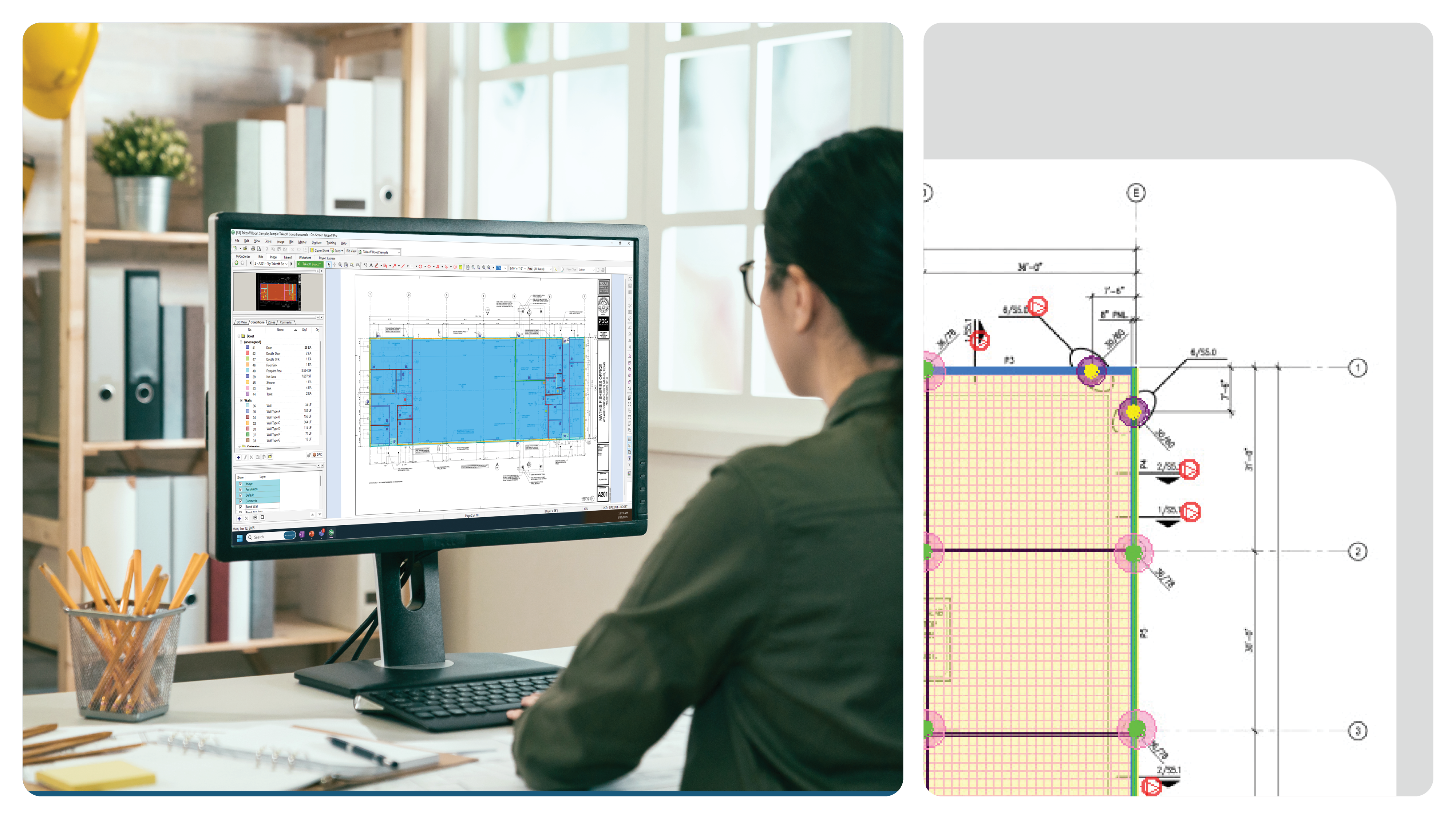
The Industry's Most Trusted AI-Powered Takeoff Software
On-Screen Takeoff® (OST) is the go-to solution for contractors who want to measure digital plans quickly, accurately, and efficiently. With AI automation, you can ditch the manual takeoff process and win more bids with confidence.
-
Quick & Accurate Measurements – Digitally measure lengths, areas, and counts in just a few clicks.
-
Bid More, Win More – Speed up takeoff so you can bid on more projects without sacrificing accuracy.
-
Reduce Errors – Minimize costly mistakes and ensure your estimates are spot-on every time.
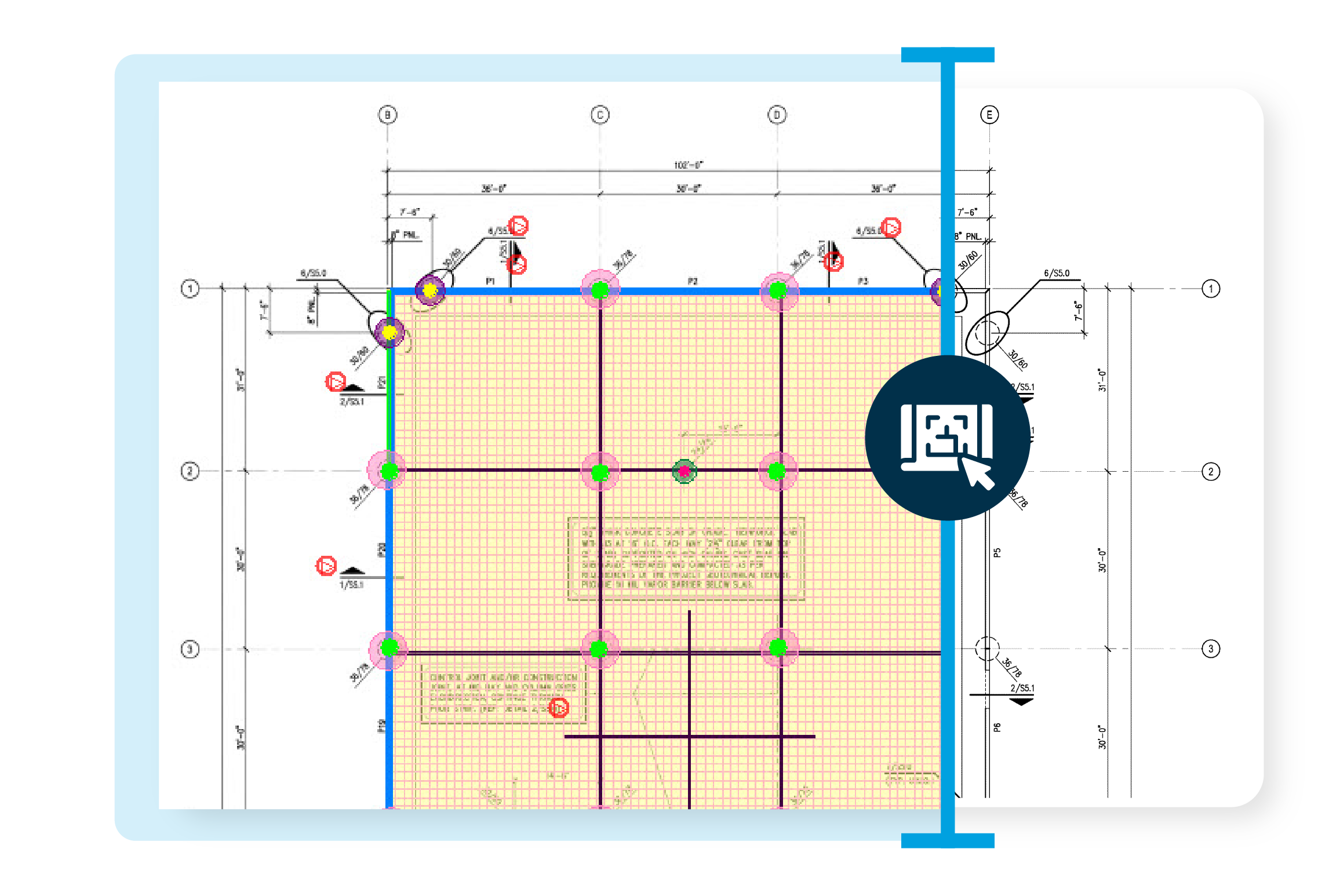
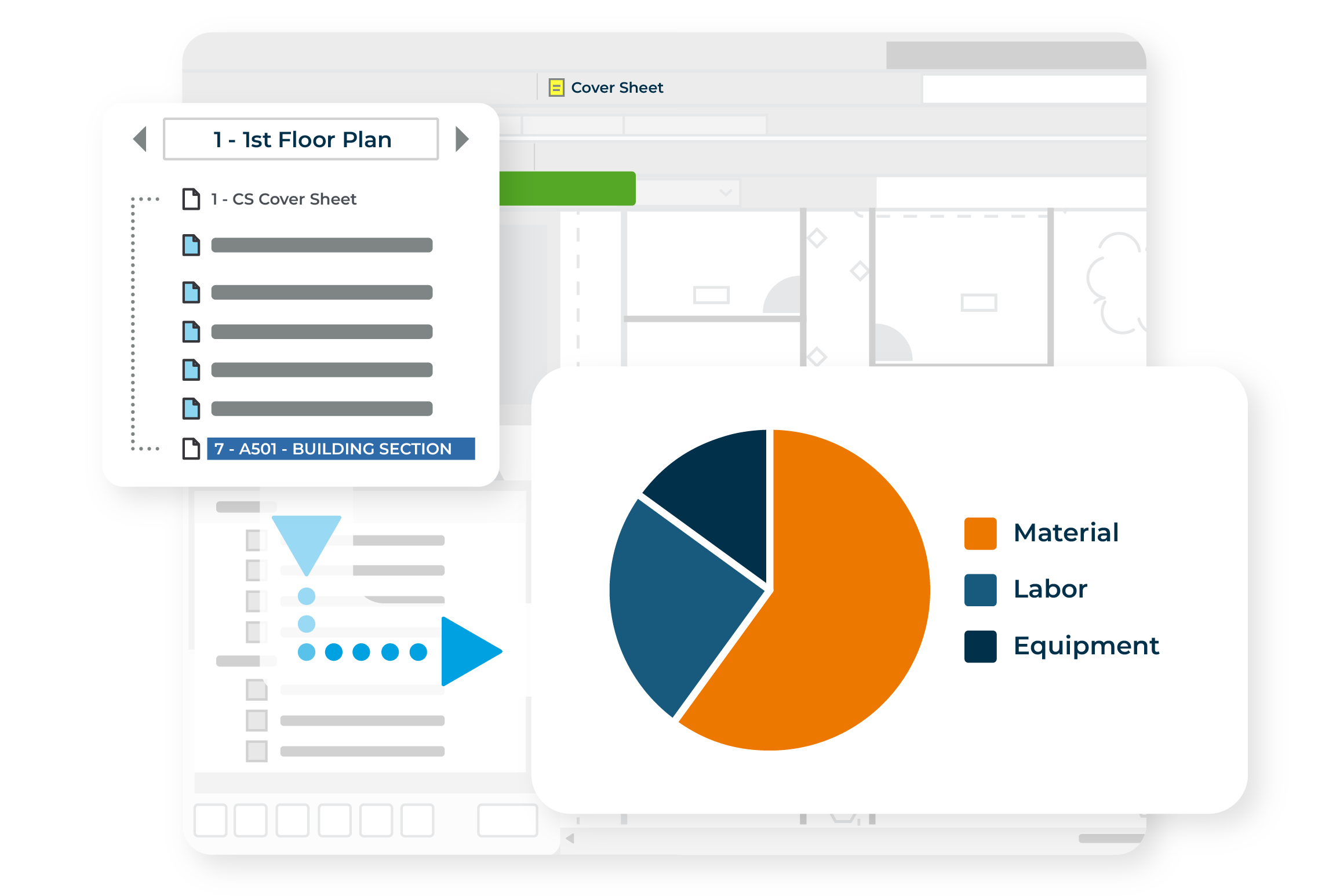
Streamline Your Workflow with Takeoff Integration
On-Screen Takeoff® (OST) streamlines your workflow by integrating with estimating software, making it easier than ever to transition from takeoff to bid. Say goodbye to manual calculations and hello to efficiency.
-
Seamless Integration – Connect with Quick Bid® and other estimating tools for a smooth workflow.
-
Easy Plan Organization – Keep all your project files in one place and navigate plans effortlessly.
-
Collaboration Made Simple – Share digital takeoffs with your team for better coordination and accuracy.
Takeoff Boost: Automate Measurements & Bid Faster with AI
Takeoff Boost, powered by advanced AI technology, streamlines your workflow by automating takeoff measurements. This allows you to increase efficiency, reduce repetitive clicks, and save time identifying your most profitable bidding opportunities.
- Automated Takeoff – Instantly measure areas, lengths, and counts to get a head start on your estimates.
- Smart Detection – Identify wall types and automatically create conditions for faster setup.
- Instant Results – Generate initial takeoff data in as little as 30 seconds, ready for review and fine-tuning.

"I consider Takeoff Boost and OST pretty critical - they're the footer of our foundation. They hold up our estimating department, which is the forefront of our company. We've built a lot of our business with the help of ConstructConnect, OST, and now Takeoff Boost."
Key Features Designed to Improve Your Construction Takeoffs
Takeoff Boost™
Get a head start on takeoffs with On-Screen Takeoff’s AI-powered solution.
For more information on this feature, learn more here.
Auto Name
Automatically rename plan pages in seconds for better organization and efficiency.
For more information on this feature, learn more here.
Multi-Condition Takeoff
Our exclusively patented tool.
Complete an entire room in just a few clicks by selecting multiple conditions. and drawing them all at once.
For more information on this feature, learn more here.
Typical Takeoff Tools
Streamline repetitive tasks with tools like Typical Areas, Groups, and Repeating Pages, saving time on similar sections.
For more information on this feature, learn more here.
Auto Count Objects, Annotations, and Callouts
Easily count objects, annotations, and callouts with bitmap/pixel scanning for faster, more accurate results.
For more information on this feature, learn more here.
Styles & Templates
Save and reuse conditions as styles, organized by trade or discipline, to simplify project setup.
For more information on this feature, learn more here.
Point, Click and Drag
Quickly measure walls, doors, windows, and more with tools crafted to increase efficiency and accuracy.
Overlay
Compare drawings side-by-side, spot differences, and make changes seamlessly.
For more information on this feature, learn more here.
Frequently Asked Questions
What is ConstructConnect's On-Screen Takeoff®?
Does On-Screen Takeoff® have artificial intelligence (AI) takeoff solutions?
Yes, On-Screen Takeoff® offers AI-powered takeoff solutions through Takeoff Boost™. This feature uses artificial intelligence to automate measurements, identify wall types, and speed up setup, saving time and ensuring accuracy. Learn more about Takeoff Boost here
What is construction takeoff software?
What are the differences between On-Screen Takeoff and PlanSwift?
On-Screen Takeoff provides a structured workflow that is highly scalable for larger teams making it a preferred choice for general contractors managing multiple bids. OST also includes advanced bid management and collaboration features, allowing teams to track revisions and share takeoffs efficiently.
PlanSwift features a drag-and-drop interface, making it easier for trade contractors to create customizable assemblies for materials, labor, and waste. It also includes overlay comparisons to detect plan changes and works well with Excel, QuickBooks, and estimating software, though it has fewer built-in bid management tools.
While PlanSwift is best for trade contractors and small-to-mid-sized businesses looking for flexibility, OST is ideal for general contractors and larger firms needing scalable estimating and bid management tools.
Can On-Screen Takeoff be used for my specific trade?
How much does On-Screen Takeoff cost?
Ready to connect?
Prepare your next bid with confidence with ConstructConnect's On-Screen Takeoff. Contact us today to request your free trial.

