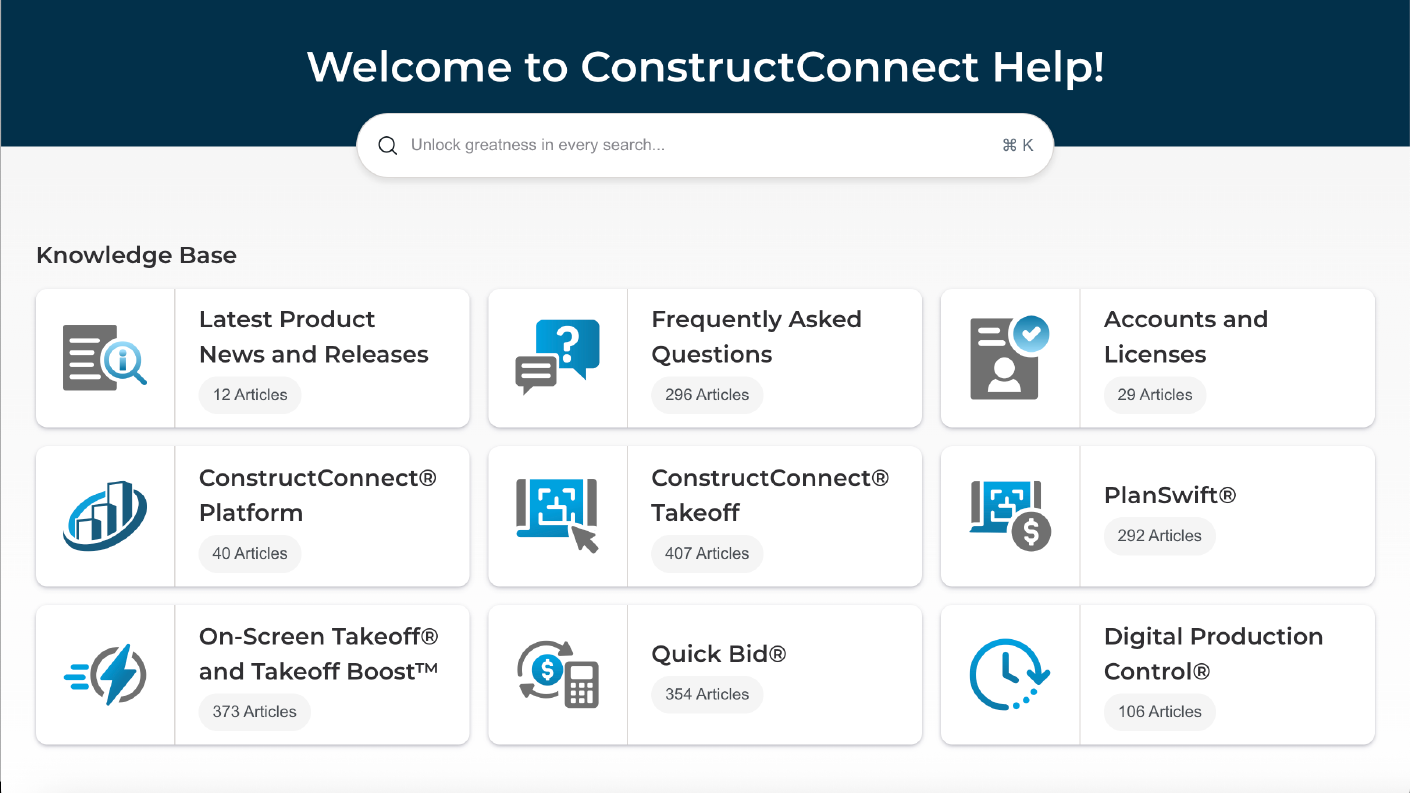We’re excited to introduce the new ConstructConnect help system! Designed to make finding answers easier and faster, this upgraded system is packed with tools to help you get the most out of our products. Whether you’re looking for user guides, FAQs, training materials, or the latest news, this new update has everything you need in one place.
Here’s a tour of the key features that make this help system your go-to resource.
A Sleek New Toolbar for Quick Navigation
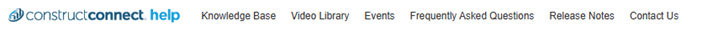
At the top of the help site, you’ll notice a new toolbar. This handy feature lets you jump straight to important sections like:
- Frequently Asked Questions
- Release Notes for the latest updates
- Training Videos for learning tips and tricks
Think of the toolbar as a shortcut to the sections you’ll use most often. It’s all about saving you clicks and time.
A Fresh Landing Page for Easy Browsing
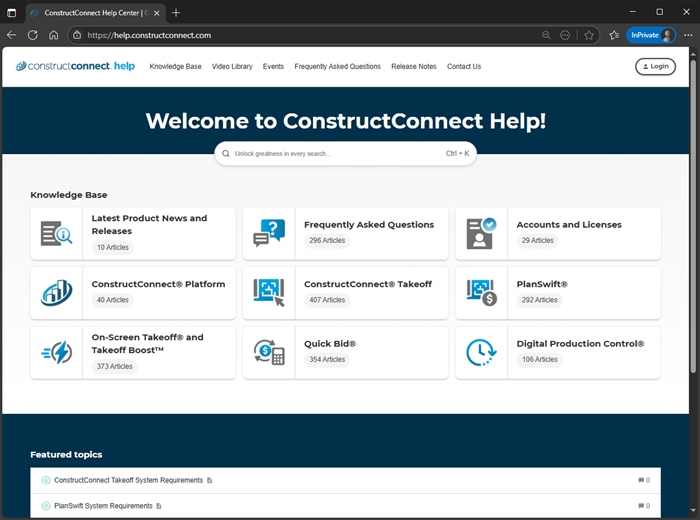
When you visit the site, you'll land on a shiny new homepage. From here, you can choose the specific product you need help with. Plus, there are three main options that span all products:
- Latest Product News and Releases
- Frequently Asked Questions
- Accounts and Licenses
The best part? The search bar on the landing page lets you search across all product categories. If you're unsure where to start, this feature will point you in the right direction.
Smart Search and Organized Content
The search functionality has been upgraded to make finding what you need even simpler. Here’s how it works:
If you’re viewing a specific section or category, searches will only show results from that area.
Do you need to broaden your search? Just click the “ConstructConnect Help” button in the top left to search the entire site.
This design makes narrowing down or expanding your results as easy as a single click.
A Better User Experience
Explore Topics with a New Table of Contents
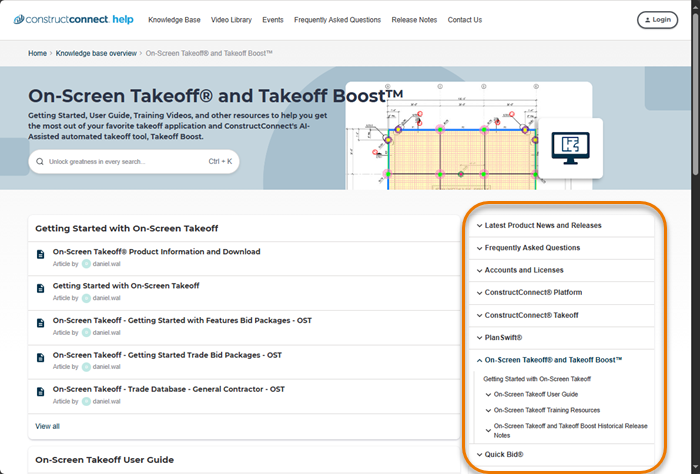
When you open a category, you’ll see a Table of Contents on the right-hand side. This feature helps you easily browse through related topics at once. Whether you’re skimming categories or drilling down into specific articles, the table of contents ensures you never feel lost.
Tags and Related Topics for Targeted Help
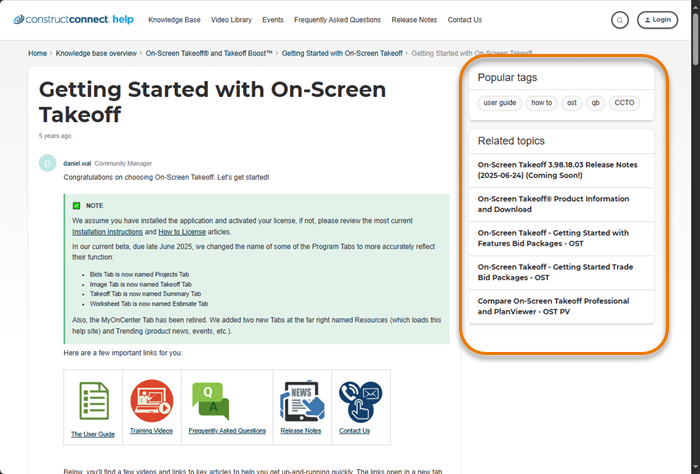
When reading an article, you'll find tags and related topics on the right-hand side. The tags help you quickly find similar articles based on the theme. The related topics, curated by the system, guide you to other content you might find helpful. These tools ensure you always have more resources at your fingertips.
A One-Stop Hub for Key Resources
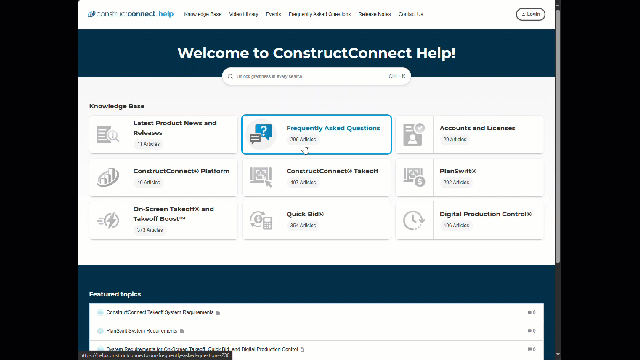
We’ve centralized key resources so they’re easy to access:
Release Notes
Stay up to date with all of our product improvements! The new help site features a collection of Release and Reveal Notes in one spot.
Frequently Asked Questions
The updated FAQs by Product section quickly connects you with answers to common questions. Use tags to filter and narrow results for the product you’re troubleshooting.
We’ve also included a comprehensive construction terms Glossary under FAQs!
Training Videos
Do you want to improve your skills? The site now features a library of training videos sorted by product. These videos are perfect for learning new tips and features at your own pace.
Events Section
Check out our Events section to discover classroom training, webinars, and other upcoming opportunities to enhance your product knowledge.
What’s Coming Next?
Even though this update is a game-changer, there’s more to come! Here’s what’s on the horizon:
- Documentation for QuoteSoft® to expand product coverage.
- Additional Tagging to make searches and related topics more accurate.
- Accessibility improvements like ALT text to make the site more user-friendly.
- Previous/Next Article links for easier navigation within related content.
Stay tuned for these features and more as we continue to evolve the help system to better serve you.
Tell Us What You Think!
Your feedback is important to us. At the bottom of every article, you’ll find links to rate the content or share it with your colleagues.
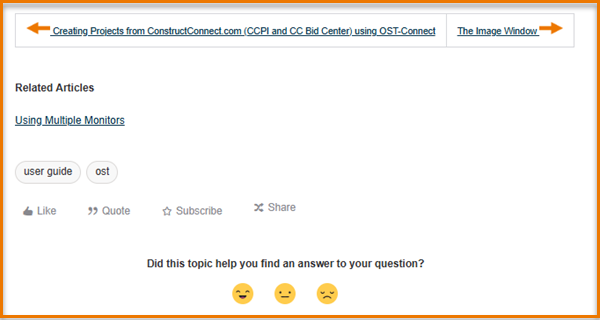
If there’s something you’d like to see improved, you can email us at knowledge@constructconnect.com. Please note: this email is for feedback about the help system only—not for support or sales inquiries.
We’re confident the new ConstructConnect help system will make getting answers and learning about our products easier than ever. Explore the system today and discover all the ways it can support you. If you have any suggestions, don’t hesitate to reach out. We’re here to make sure you succeed!